Feel free to share
 Using this site means trees will be planted. ^.^
Using this site means trees will be planted. ^.^
(Find out more)
Parchment scroll creator
This tool allows you to easily create a letter on a parchment scroll. Simply click the scroll of your choice, resize it to the size you wish, turn scroll resizing off (required to add text), add text, edit the text using the various options, perhaps add a couple of images, and you're done.
You can then print the scroll (not recommended for large scrolls), or take a screenshot of it all to print it using a better program than a browser, and perhaps edit everything further if desired.
You can also use Google fonts to spice up the writing. Simply go to Google fonts (found here), select the font you like, copy the link href in the link href field on this page, then the font family in the font family field on this page, click 'Add to list', then select it in the family dropdown menu, and click 'apply'. Easy peasy.
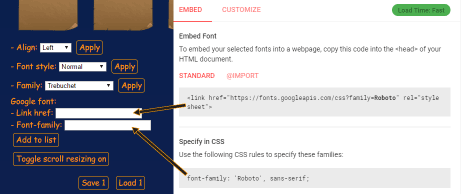
You can save up to 4 scrolls locally in your browser as well. Simply click any of the save buttons, you'll then be able to close your browser, come back another time, click load, and everything will be loaded just as you saved it.
Note that this only works in modern browsers, and only if you're not using incognito mode. If you're using incognito mode it'll only save it for as long as you keep an incognito window open, as soon as all of them are closed you'll lose the save.
If you prefer to add scrolls to a board, try out the notice board creator. It's a similar tool, but it allows you to add multiple, smaller scrolls to a board, similar to quest boards in many video games. The ability to add images is not available in this version yet, but will be added in the future.
- Font style:
- Family:
Google font:
- Link href:
- Font-family:
- Color:
Add image:
- Link: