Feel free to share
 Using this site means trees will be planted. ^.^
Using this site means trees will be planted. ^.^
(Find out more)
Periodic table creator
With this periodic table creator you can easily create a, surprise surprise, custom periodic table. Perhaps you wish to add new elements to the real life version, perhaps you want to translate it into an alien language, or create an entirely new one for a fictional race in a fictional universe. It's easy as pie.
Simply enter how many rows and columns you need, enter the information for each element in the 6 different sections, change around the background and border colors if needed, perhaps add a background image, and you're done.
Instructions
There are 6 text fields for each element, as seen in the image below. The biggest field is for the element abbreviation, like H for Hydrogen, and clicking on any of these will also select the entire element field.
When a field is selected the opacity is lowered to indicate it's selected, and you can then alter the text color, background color, border color, and background image using the options below. Alternatively you can change all these features for all fields using the corresponding buttons.
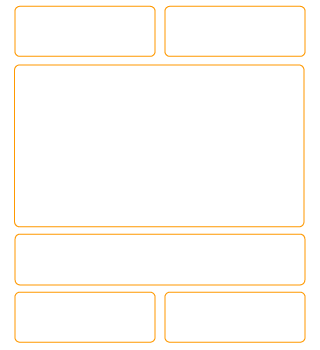
If you wish to hide any of the fields, simply disable the border, and keep the background color blank. This way you can easily replicate the way our real life table of the elements looks.
Saving the table
If you wish to save a table simply use the save and load buttons down below. The tables will be saved locally in your browser, so you can close your browser safely, and come back later to load the table again. Note that this only works in modern browsers, and only if you're not using incognito mode.
Alternatively you can take a screenshot of the table, this is the easiest way to save the entire thing as an image, as printing everything doesn't work well in browsers. You take a screenshot as follows:
- Windows: Open the snipping tool (comes with windows vista, 7, 8, and 10) and drag the crosshair across the table you created. You can now save the image with the same tool. If you have an older version you'll have to press 'alt'+ 'prt src', and then paste the image in paint or another program to edit out the rest of the screen.
- Mac: Press 'command' + 'shift' + '4', then drag the crosshair across the generated coat of arms. Once you release the mouse button the image will automatically be saved to your desktop or chosen default folder.
Saving locally
It's also possible to save your periodic table data locally. Simply click the "Save local" button to have the code create a text file with all the periodic table code in it, then click on the download link to download it directly to your computer. Now you can use the "Choose file" field to upload your periodic table data and use it in the future. This method makes sure there's no risk of losing all your data in case your browser data is wiped, for example, but it does mean keeping track of your downloaded file.
Note, since this is just a regular table, you can re-save the file as .html to be able to view and edit it offline in a browser. The only thing missing will be the font.